With the summer session underway here at SFSU, ITS wants to remind you that while we might be heading out on vacation, cyber threats aren’t. Hackers don’t take the summer off, and neither should your security habits.
Whether you’re heading off campus or just logging in from a sunnier spot, scammers are working overtime to phish your info, hack your accounts, and harsh your summer vibe. Stay cool, stay aware, and check out these quick tips from ITS to help you stay cyber safe all summer long.
1. Block and Report Phishing, Smishing, and Other Digital Scams
Scammers are sliding into inboxes and DMs more than ever. Don’t let them catch you off guard. Always be cautious with emails or texts from unknown senders, especially if the message requests personal information like your phone number, login credentials, or financial details.
A few common red flags:
- Too-good-to-be-true job offers
- Messages impersonating official institutions (like banks or universities)
- Urgent demands for payment or personal info
Example: A recent scam involved fake DMV text messages urging recipients to pay a fine. Spoiler alert: It wasn’t the DMV, and no, you don’t owe $150 for a mystery ticket.
If something feels off, don’t click, don’t reply, and don’t pay. Instead, block the sender and report it to abuse@sfsu.edu so the ITS Security team can investigate.
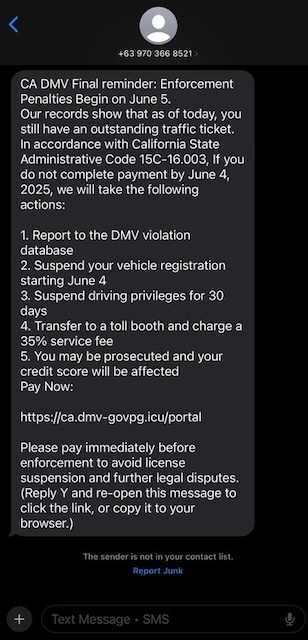
2. Be Cautious on Public Wi-Fi
Free Wi-Fi at the coffee shop, mall, or airport might be convenient, but it can also be a playground for cyber snoops. Public networks are often unsecured, meaning your data can be intercepted by bad actors lurking on the same connection. Whenever possible, avoid logging into sensitive accounts, like your email, bank account, or anything that holds personal info while using public Wi-Fi.
If you must connect, here are a few ways to reduce the risk:
- Use a VPN to create a secure, encrypted tunnel
- Stick to websites that use HTTPS
- Turn off auto-connect settings on your devices
Bottom line: if the Wi-Fi is free, someone might be paying attention to what you're doing. Stay alert and browse smart.
3. Back It Up: Protect Your Data Before It Disappears
Losing important files, whether it's your thesis draft, tax forms, or 800 photos of your beloved pet, can be stressful, and unfortunately, it can happen to anyone. Hardware fails. Malware strikes. Accidents… happen. That’s why backing up your data regularly is essential.
Here are a few smart ways to safeguard your digital life:
- Use cloud storage for quick and accessible backups. SFSU offers Box Drive with 500 GB of free storage for students, faculty, and staff. Just remember, don’t upload anything confidential or sensitive; no cloud is 100% breach-proof.
- Keep an external drive handy. Back up your most important files to a physical hard drive and store it somewhere safe.
- Make it a habit. Set a regular schedule for uploading weekly, monthly, or quarterly to back up your files. Future you will thank you.
A good rule of thumb: If you'd be upset losing it, back it up.
4. Update Your Passwords & Turn on Multi-Factor Authentication (MFA)
Your password is like sunscreen; it only works if you apply it regularly and don’t reuse the same old stuff every time. With countless data breaches hitting companies and universities over the past few years, it’s more important than ever to:
- Update your passwords regularly
- Use a unique password for each account
- Avoid reusing similar passwords (no more “Summer2022!” becoming “Summer2023!”)
If one password gets leaked, cyber threat actors can try it on every account you own, just like digital skeleton keys. Don’t give them that chance. And please, enable Multi-Factor Authentication (MFA) wherever it’s available, like the one you use for your SFSU account. MFA adds a critical layer of protection, making it much harder for anyone to break in, even if they get your password.
5. Protect Your Devices from Theft
Whether you’re jet-setting, commuting, or chillin’ at the Student Center, keeping your devices physically secure is just as important as protecting them from cyber threats. Losing your phone or laptop to theft can be stressful, costly, and potentially put your data at risk.
Here are a few quick tips to keep your gear safe:
- Never leave your device unattended in public places like coffee shops, malls, recreation centers, airports, or campus lounges, even for “just a minute.”
- Always lock your device (with a password, PIN, or biometric lock) when not in use to prevent unauthorized access.
- Store your tech securely when you’re not using it. That means zipped up, tucked away, and out of sight. Do not leave devices out on a desk or a car seat.
A little extra caution goes a long way in keeping your data and devices safe from sticky fingers.
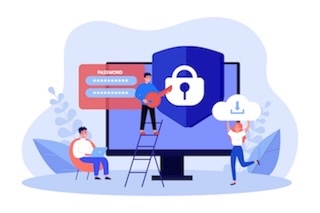
Thanks for Staying Cyber Smart This Summer!
From shady texts to sneaky Wi-Fi traps, cyber threats don’t take a vacation, but with a few simple precautions, you can enjoy your summer while keeping your digital life secure.
Thank you for being vigilant and helping to keep both yours and SFSU’s data safe and sound.Your awareness makes a big difference in protecting our campus community.
Need help or have questions about cybersecurity? Reach out to the ITS Service Desk or visit the Security Awareness page for more tips, tools, and support.
Stay cool. Stay secure. And remember: Sun’s Out, Scams Out.
Looking for more?
Still have questions on computer patching, visit our Desktop Support page.