Please follow the steps below. Once approvals are obtained, our team will push the site to production.
Step 1: Submit Request to Move Site to Production
When you are happy with your development site and are ready to go live, please submit a request to move your Drupal site to production. This will trigger the following 2 steps of the approval processes.
Step 2: Web Accessibility Assessment
Review the Accessibility Technology Initiative (ATI) web accessibility process to understand the accessibility requirements and the review process. This should be an iterative process and accessibility guidelines should be kept in mind when adding content.
Step 3: Branding Requirements
If your site is linked from sfsu.edu, then the new site must meet branding requirements and be approved by Strategic Marketing and Communications. Additional information and resources can be found on the Identity System Guidelines site.
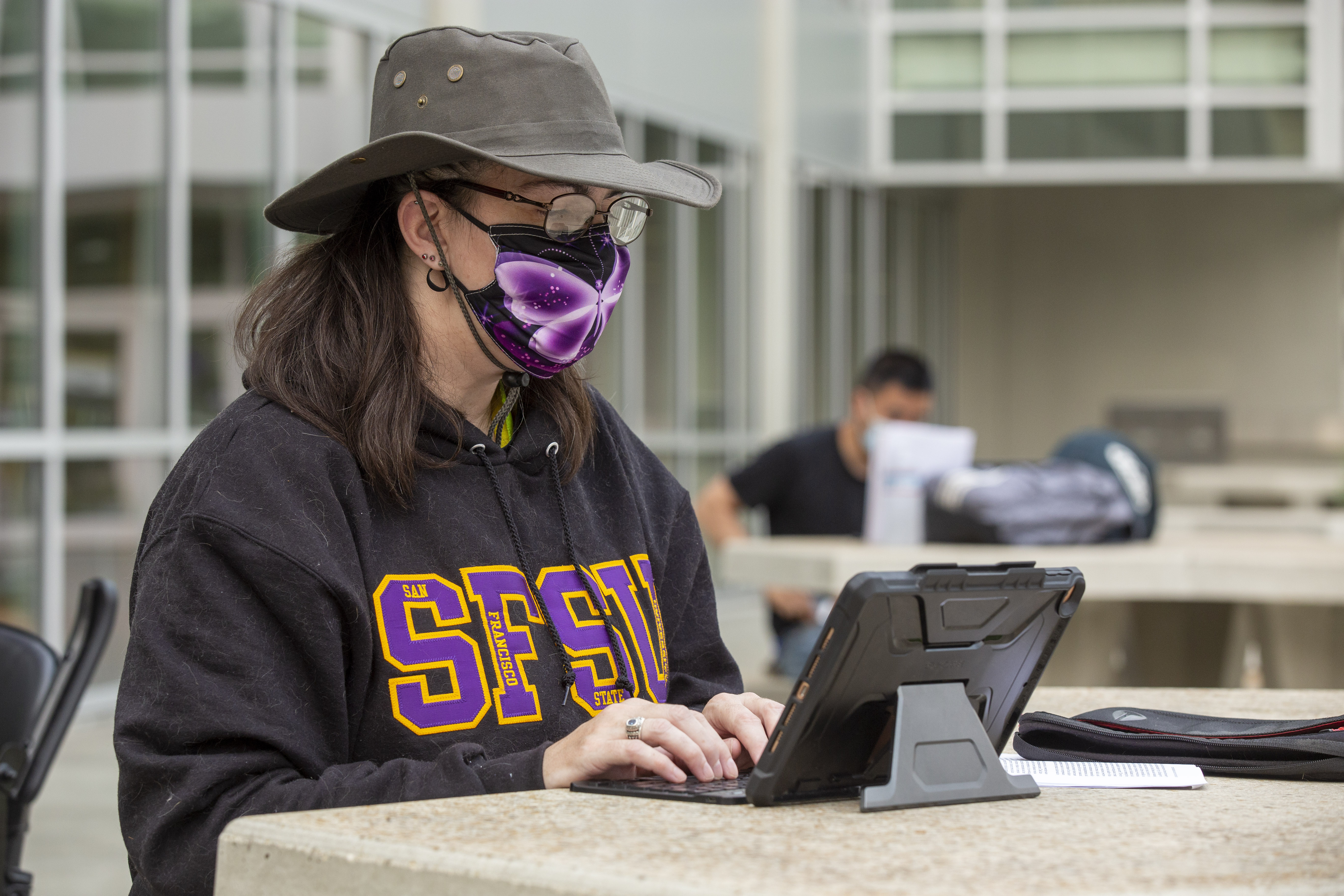
There are a few more steps we recommend you take to clean things up. If you are not migrating an existing site (eg. from www.sfsu.edu or userwww.sfsu.edu), skip to "Set up search" section.
- Redirect from your old site
Please email service@sfsu.edu to setup a redirect for your old URL. We will also walk you through how to link important pages directly to the new location. Keep in mind if you have printed publications that include your old URL, we recommended setting up a redirect. - Search who is linking to your site
We strongly recommend contacting customers who are linking to the site. Notify them that the site is updated and that the links to the site have changed.
Tips to find out who is linking to your site:
In Google search, type link:<your-current-url> (e.g. link:http://sfsu.edu). Google will list all the indexed web pages that are linking in (both internal and external web pages).
Another tool to find out the incoming links is http://www.opensiteexplorer.org - Update sfsu.edu home page, A-Z Index, and other links
If your site is listed on the www.sfsu.edu home page, A-Z Index or other SF State pages, let us (service@sfsu.edu) know the links need to be changed and we will forward the request to Web Team on your behalf.
- Request a local Google site search
If you would like a local Google site search that searches only your site content, please send an email to service@sfsu.edu with the site name and site URL. We will forward the request to Web Team on your behalf. Please allow up to five business days for the request to be processes. - Schedule a search re-crawl
We will send a re-crawl request to the Web Team on your behalf. If you had a custom collection for your old site, please send an email to service@sfsu.edu with the new URL. We will forward it to the Web Team so that they can update the collection to point to your new site.
Congratulations on getting your Drupal site up and running!