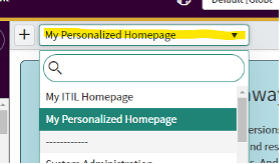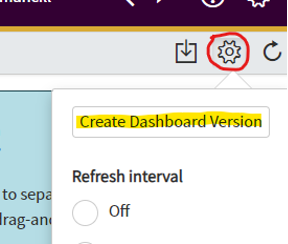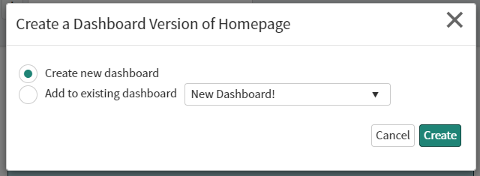Campus Solutions (CS) 9.2 & Human Resources (HR) 9.0 Production Downtime (Friday, March 3, 2023, 8 p.m. – midnight)
Overview
The Chancellor's Office has scheduled a downtime maintenance window for campus PeopleSoft platforms (Campus Solutions (CS) 9.2 and Human Resources (HR) 9.0. The downtime was initially planned for February 10, 2023, and will now occur Friday, March 3, from 8:00 p.m. to midnight while the Chancellor's Office works to apply a maintenance pack upgrade.
Benefit:
This change will enhance the auto post-transfer credit process, refresh the CSU employee's table, and provide external organization updates.
What Can You Expect
Campus Solutions (CS) and Human Resources (HR) will not be available during the maintenance window.
Affected applications include:
- E-Trac
- CEL Quick Admit
- Gator Scheduler
- Accept Admission Offer
Support
If you experience issues or need assistance outside the maintenance window, contact the ITS Service Desk at service@sfsu.edu or 415-338-1420.